In this video demo we show you how we coded a SharePoint App Management Console that allows users to configure the API integration between SharePoint Document Libraries and Procore Document Modules for your projects.
We walk you through the following steps in the demo:
- You start at the point after you have installed the custom Management Console App in your SharePoint site as a custom App.
- You start with a blank fresh Document Library in SharePoint that is empty
- You access the Management Console from the SharePoint left navigation
- We will provide you instructions on how to Authenticate the APIs with the Tenant ID for the API connector
- Your Company ID in Procore
- Your ProcessChildID in Procore
- The ProcoreSecret Id - the secret token to get the APIs to talk to one another
Once Procore can talk to SharePoint, we then set up each of your projects by:
- Enter the Project ID
- Documents List of data
Then, you go to the Management Console where you can:
- Edit the Project Set Up
- Delete a project once it is complete or no longer needed
- Activate the Sync - to start the job to synchronize the files
- Deactivate the Sync - to temporarily pause to stop the job
- Manual Sync - wakes up the connector if it stopped due to a service outage or you suspect it isn't talking, you can kick it off here
These are all good tools for testing the sync. Watching the video you will now see the the files move over:
- Folders
- Files
- Meta data about each folder and file
In this example we watch SharePoint documents move over in real time.
It works very fast, as fast as Procore and SharePoint will allow the API to push data it is queuing up date to migrate over.
How it Helps?
- We can back up Procore in SharePoint
- We can automate data migration between Procore and SharePoint
- We can automate project set up from SharePoint to Procore
If you want a live demo or to test the application, contact us or go here to learn more and schedule a demo.
See the SharePoint/Procore Sync in the Procore Marketplace.
We can also help you with Procore integration for other software.
About HingePoint
HingePoint offers cloud and mobile applications for construction and real estate that are easy to adopt and employees love. Specializing in the systems that run the construction and real estate business including SharePoint, Salesforce, Procore, MS Dynamics, and Autodesk. Scale and grow profitably with Financial and Project Management Dashboards, document management, and workflow automation for field to office collaboration.
HingePoint
3948 Legacy Drive #322
Suite 106
Plano, TX 75023
(214) 301-0000
www.hingepoint.com