Connect And Integrate MS Teams Documents To Procore
Securely bridge your team that works in Procore with those who work in Microsoft Teams. Sync your documents and data from Microsoft Teams to Procore for rapid onboarding.

Connect And Integrate SharePoint Documents To Procore
Securely bridge your team that works in Procore with those who work in SharePoint. Sync your documents and data from SharePoint to Procore for rapid Office 365 functionality with Procore: Document sync (Office & OneDrive)
Bridge Procore and Microsoft seamlessly
With your HingePoint ProConnector subscription, you can:
Securely sync Documents in real-time.
Migrate your documents project documents to Procore for rapid onboarding.
Back up Procore Documents for safekeeping.
Back up Procore Documents for safekeeping.
Save Documents from Explorer, OneDrive, SharePoint, or Teams and they will sync with Procore.
Log in to only one place to save files in both Procore and MS Teams
Commonly Asked Questions
How should their SharePoint be set up?
We recommend 1 SharePoint team site per project to get a clean 1 Project in SharePoint to 1 Project in Procore architecture. This also gives 1 api connection per project and that maximizes Microsoft throttling. However, you can have 1 SharePoint Library per project or even just 1 Folder per Project in the same library and site.
How do we add connections if we need more?
Call or email us and we will increase the number of connections you get and adjust your billing to your next volume discount.
If you have access in Procore, do you have access in SharePoint?
No access to Procore and sharePoint is determined by your company and what user accounts you grant access to in SharePoint or Procore. Our system just syncs the documents between both systems.
Does it only sync the root level?
No, you can configure it to sync any level in the folder tree.