Procore + OneDrive 2-way File Sync
Connect And Integrate OneDrive Documents To Procore
Securely bridge your team that works in Procore with those who work in OneDrive. Sync your documents and data from OneDrive to Procore for rapid onboarding.







OneDrive + Procore Functionality Includes
With your HingePoint ProConnector subscription, you can:
Securely sync Documents from OneDrive and Procore in real-time.
Migrate your documents project documents from OneDrive to Procore for rapid onboarding.
Back up Procore Documents to OneDrive for safekeeping.
Back up Procore Documents to OneDrive for safekeeping.
Save Documents from Explorer, OneDrive, SharePoint, or Teams and they will sync with Procore.
Log in to only one place to save files in both Procore and OneDrive
Migrate your documents project documents
from OneDrive to Procore
Back up Procore Documents to OneDrive for safekeeping.
Log in to only one place to save
files in both Procore and OneDrive
Real-time 2-way Sync Between OneDrive + Procore Files sync in near real-time (within seconds), and the tool mirrors the exact actions taken with documents in one system, and they are mirrored to the other system.
Security rights are fully respected in both systems, and the integration does not change the rights of any user or group.
SharePoint and Teams files are also synced if they are connected to OneDrive.
Free Up Your Teams
To Focus On Value-added Work
Remove the risk, worry, and busy work associated with trying to keep both teams informed regarding the most recent document updates on a project.
Your files sync with Procore in real time, backed up from Procore, and both teams have the exact same set of the most up-to-date documents at all times, so your teams are always “on the same page” and “singing off the same song sheet.”
Problem It Solves
Some users are in OneDrive, and some users are in Procore. And they don’t want to log in to 2 places. So they can use their tool of choice and be confident that all the information and documents are available to both users in OneDrive and Procore.
HingePoint ProConnectors are the only Procore document management app to offer real-time 2-way file sync with unlimited files, unlimited users, and secure admin and member roles, all without keeping copies of your files.
How It Works
Step 1
Read Supporting Resources
Step 2
Subscribe w/ 30 day guarantee
OneDrive + Procore Resources
See how it works from beginning to end. Get to your files via OneDrive, File Explorer, etc. See how you:
- Create a Team
- Install the app
- Authenticate the App in Office365 and Procore
- Connect Team to Procore project
- Activate the sync
Commonly Asked Questions
How should their OneDrive be set up?
We recommend 1 OneDrive team site per project to get a clean 1 Project in OneDrive to 1 Project in Procore architecture. This also gives 1 API connection per project, and that maximizes file sync capacity per project. However, you can have 1 OneDrive Library per project or even just 1 Folder per Project in the same library and site.
If a user has access in Procore do they have access in OneDrive?
No. Your company determines user access to Procore and OneDrive and what user accounts you grant access to in OneDrive or Procore. Our system syncs the documents between both systems. We do not affect the permission setup in OneDrive or Procore.
How do we add connections if we need more?
Call or email us, and we will increase the number of connections you get and adjust your billing to your next volume discount.
Many of our clients like to start off with a basic package to pilot the solution and then scale up as they roll it out to all projects.
Does it only sync
the root level?
No, you can configure it to sync any level in the folder tree.
You can select the Root, any Level 1, Level 2 or Level 3 folder. But whatever is mapped, it will sync that entire branch of the folder tree.

Procore + OneDrive Integration Solution Overview
Limit human errors and empower your team with Procore + OneDrive 2-way file sync. This solution is a suite of web services hosted on Microsoft Azure. It will keep a real-time synchronization between mapping 1 Procore project document module to 1 OneDrive project document library
Other FAQs
With the OneDrive Suite of Integration Services by HingePoint ProConnector (built in the Azure cloud), you can Securely sync Documents from OneDrive and Procore in real time. Migrate your documents project documents from OneDrive to Procore for rapid onboarding. Back up Procore Documents to OneDrive for safekeeping. Leverage the power of OneDrive, so it also works on Desktop, Browser, and Mobile documents. Save your Documents from Explorer, OneDrive, SharePoint, or Teams, and they will sync with Procore. Also, log in to only 1 place to save files, either a) Procore or b) OneDrive.
Procore: CORE OS Tools and OneDrive (Files and Documents folders for Teams and Channels on the OneDrive App, Desktop File Explorer App and OneDrive Mobile App)
Need more help?
HingePoint ProConnector’s parent site HingePoint can add on Procore consulting, and development solutions to maximize your Microsoft products (SharePoint, Office 365, Dynamics 365, Power BI, Azure) features to create seamless workflows across (and within) departments online and on mobile devices. And, of course, we can help with OneDrive architecture and systems design.
Don't know what solution you need?
No problem! As Procore consultants, we can help you figure out exactly what you need to make it work specifically for your business. We also do the actual Procore programming and development needed to customize and integrate it into your company’s workflow.
Free Trial Offer
30-day Free Trial
Request a free 30-day trial by signing up using the button below