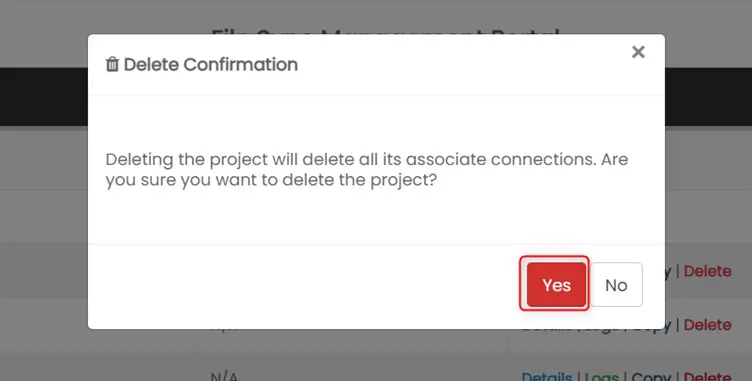04. Delete Project
Step 1: Click on the Home icon from the left navigation bar to navigate to Dashboard page.

Step 2: Click on the Delete link in the projects list that needs to be deleted. 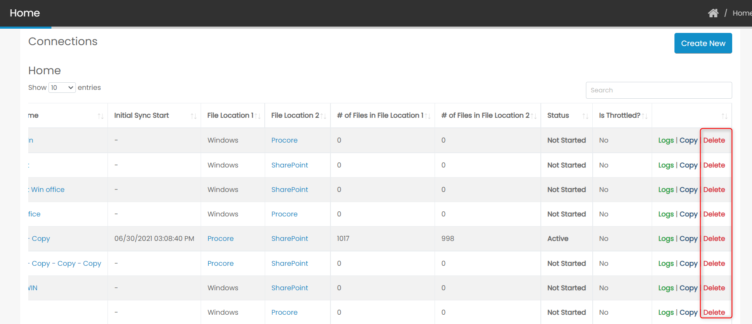
Step 3: If the Project is in Started or Active status, the user will not be able to delete the Project.

Step 4: Only Not Started Project can be deleted. In the Delete confirmation pop up window, click on Yes to delete the Project.