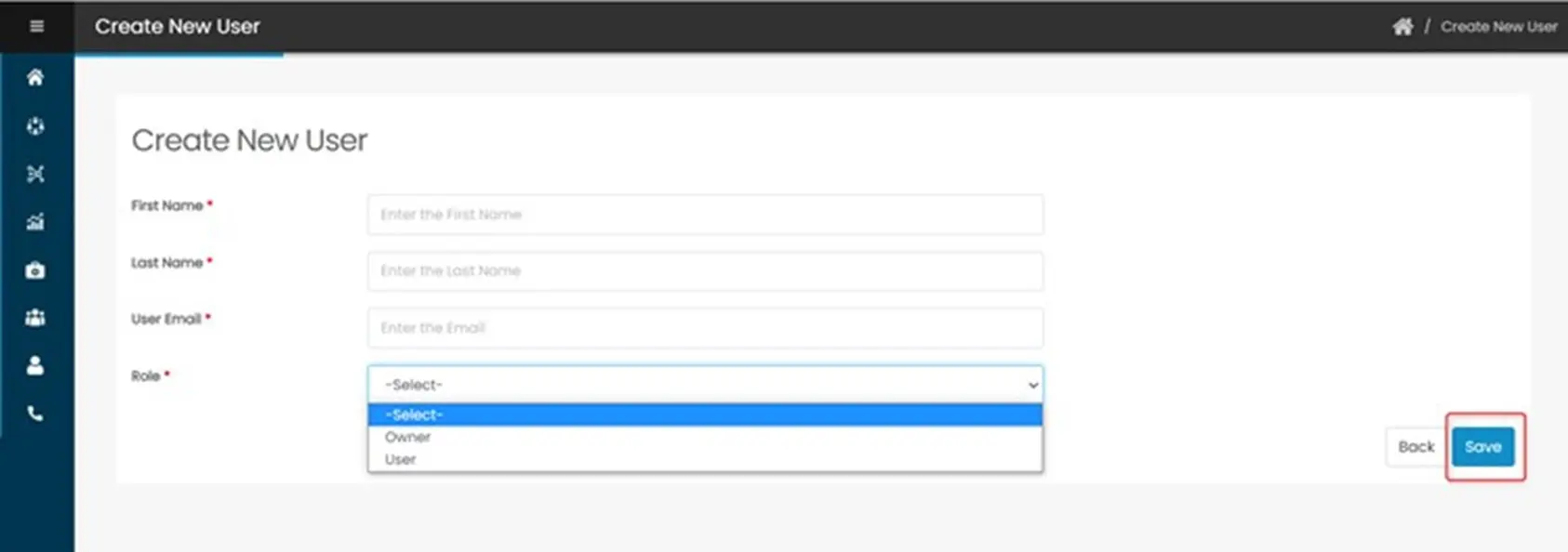01. Create Users
Step 1: Login to HingePoint Connector Sync Management Portal with valid credentials. https://filesync.hingepoint.com/
Step 2: From the Dashboard page, navigate to “Users” from the left navigation menu.
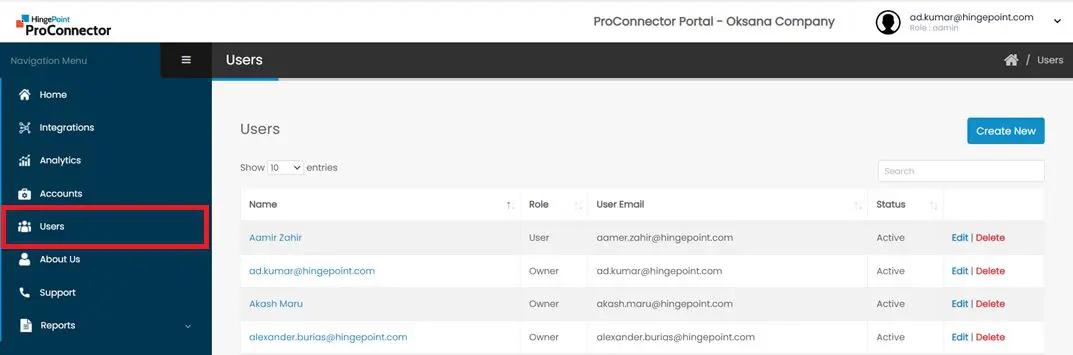
Step 3: In the Users page, click on Create New button
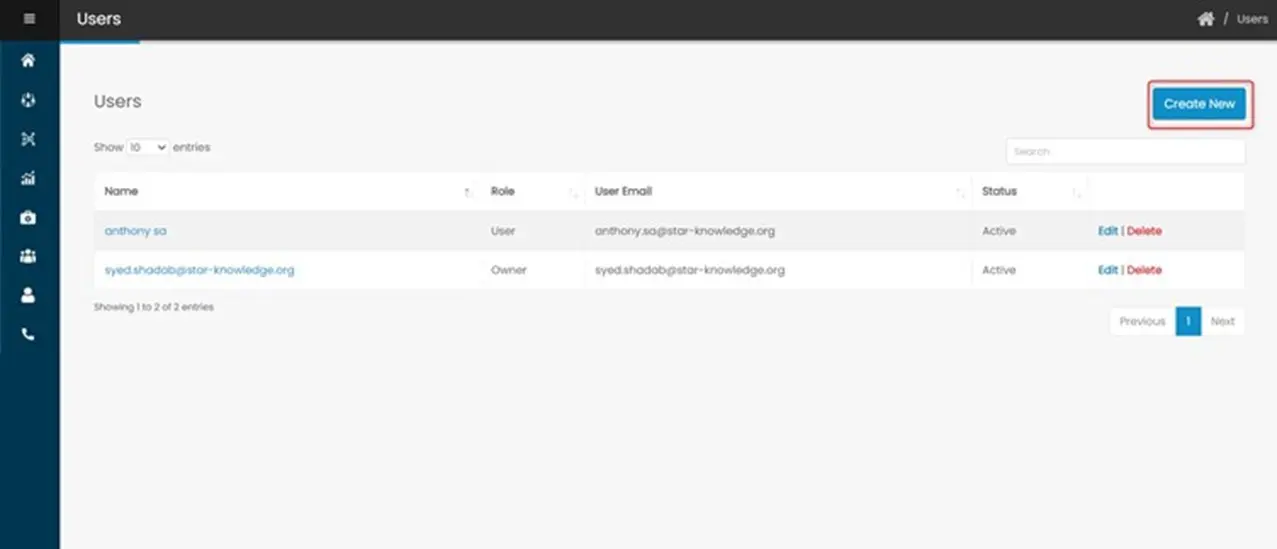
Step 4: Enter the User’s First Name, Last Name, User Email and select either Owner or User as a Role for the new User and click on Save.