11. Email Notifications
We've introduced a new functionality to inform clients about their connections or projects. Notifications will be dispatched to the account owners, and they will be triggered by the following scenarios:
- Connections with a variance in file count.
- Connections with delta files.
- Connections remaining in the started state for over 24 hours.
How do I fix it?
- Resync Option in Health Check: If there is a mismatch in file count between SharePoint and Procore, and when the SharePoint Event handlers and Procore webhooks are hooked, please click on the Resync option which will help resync all the pending files from the source to the destination.
- Resync All Option in Health Check: If the SharePoint Event handlers and/or Procore webhooks are not hooked, please click on the Resync All option which will help refixing the webhooks and perform a full resync of all files, and not just the missing ones.
- Rescan Connection Option in Connection Details Page: Click on the Rescan Connection option in the connection details page which will help rediscover the files/folders which have failed to trigger the events, and scan and fix the missing files if the connection is in Started status for more than 24 hrs.
Details: For more information, please refer to the below knowledge base
https://proconnector.hingepoint.com/support/09-project-details-stats/
https://proconnector.hingepoint.com/support/10-how-to-do-a-health-ch eck-for-a-connection/