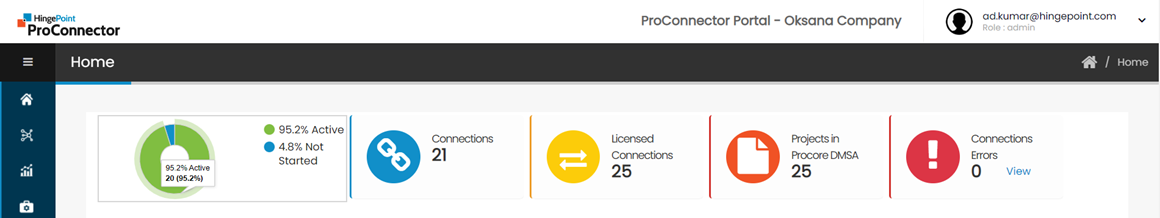How Can We Help?
01. Login
Step 1: Navigate to Management Portal site using the URL https://filesync.hingepoint.com/

Step 2: Click on Microsoft 365 Login button to login with your Microsoft account.
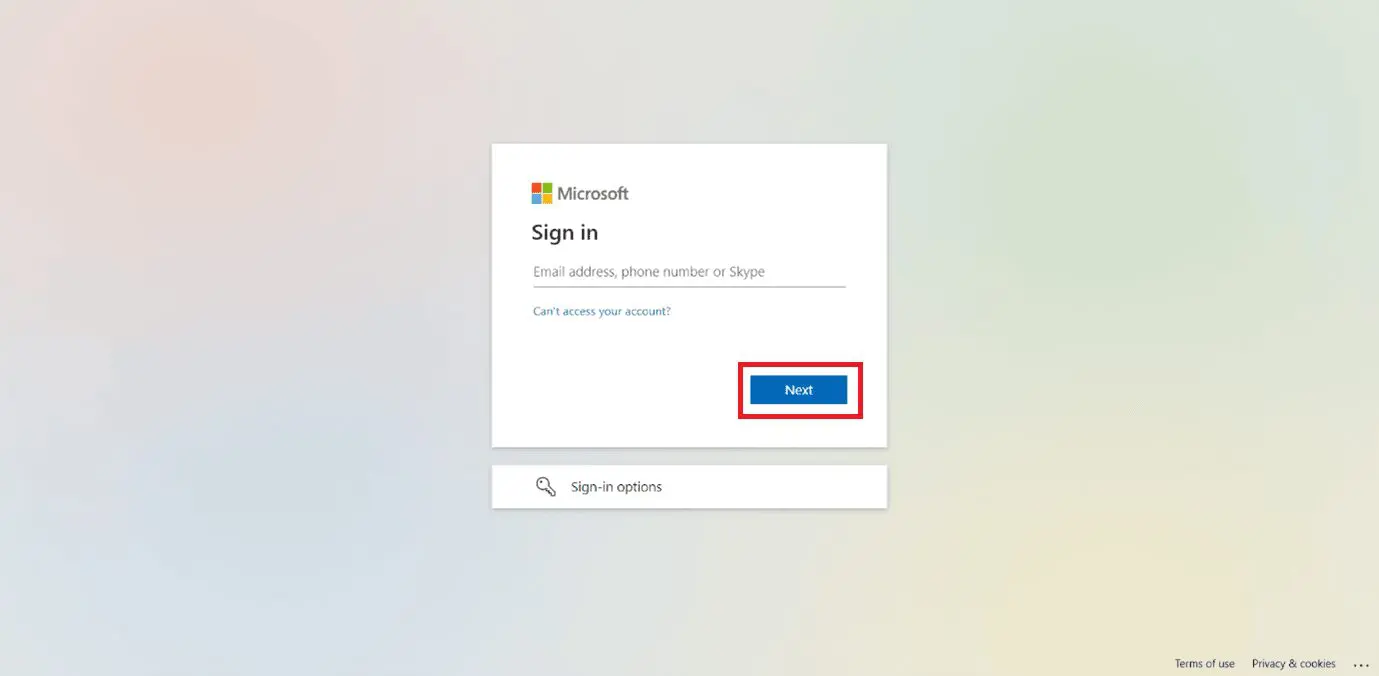
Step 3: Enter your credentials and click on Sign In Button
Step 4: The HingePoint ProConnector Sync Tool Dashboard Page is displayed.

Step 5: In the Home Page
- The KPI Cards on the dashboard indicates
- Percentages of Active, Started and Not Started connections in Pie Chart.
- Total number of Connections.
- Total number of Licenced Connections
- Total number of Projects in Procore DMSA
- Total number of Connection Errors.