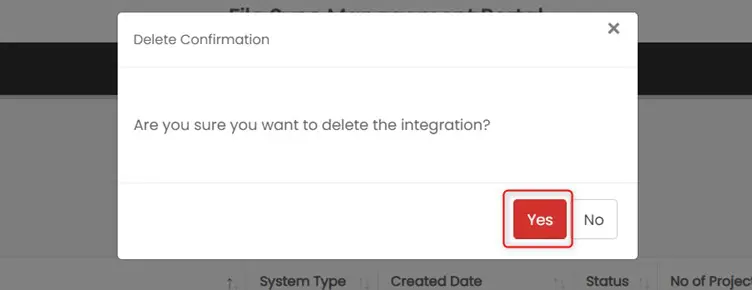How Can We Help?
04. Delete Integration
Step 1: Click on Integrations from the left navigation menu
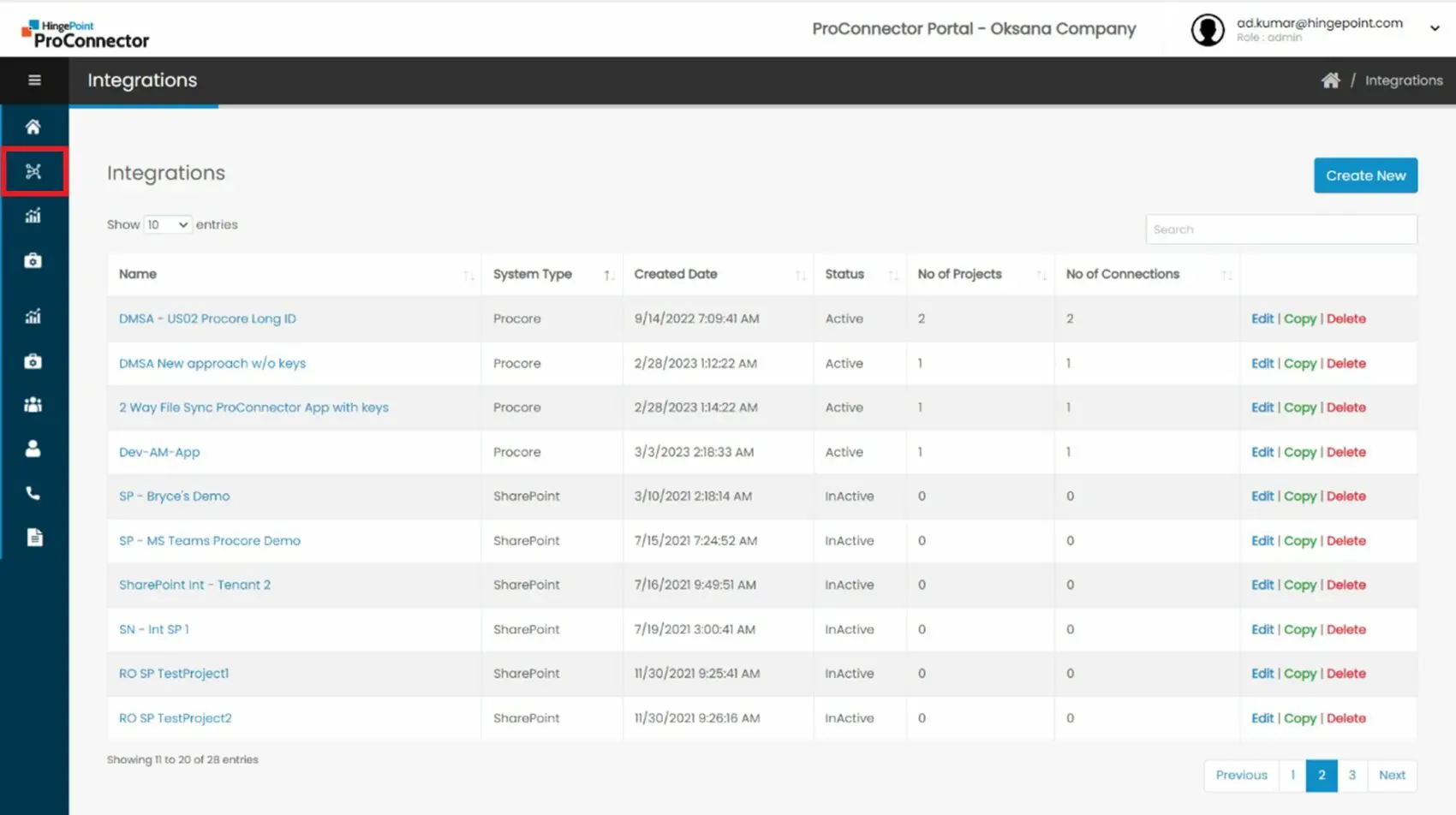
Step 2: Click on the delete link in the integration table for the integration that needs to be deleted.
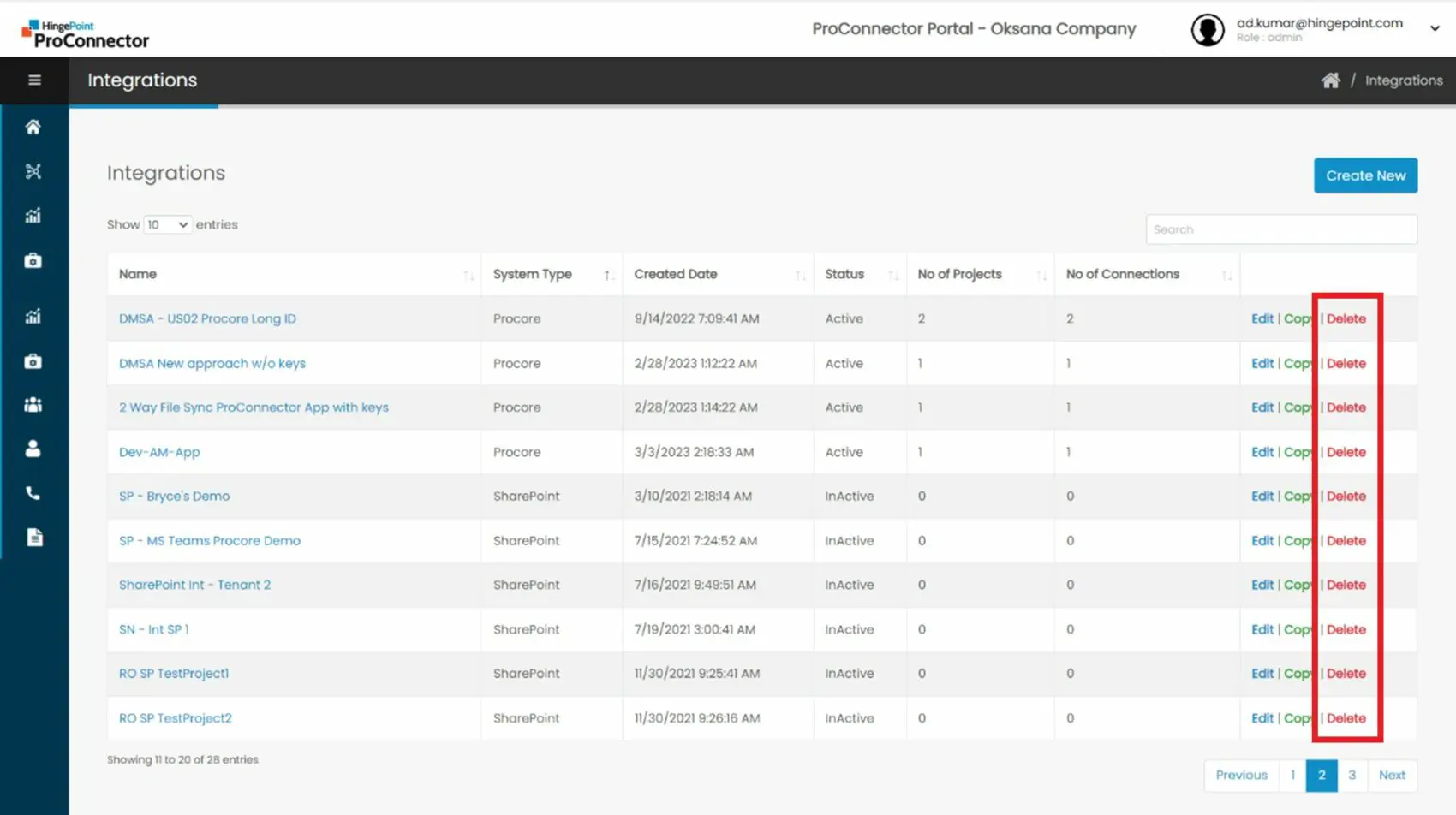
Step 3:
- If the integration is associated with a project, a validation message “Please delete the projects associated with the integration in order to delete the integration” will be displayed
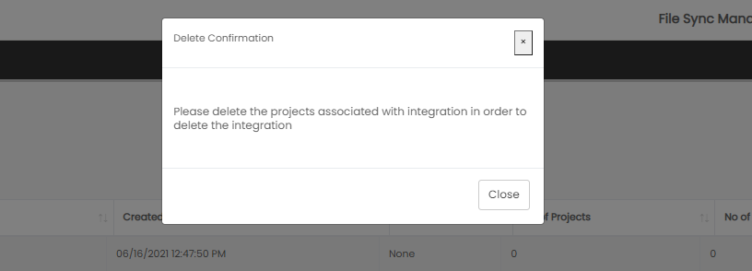
- If the integration is not associated with any project, then Delete Confirmation pop up window will be displayed.
- Click on yes to delete the integration.