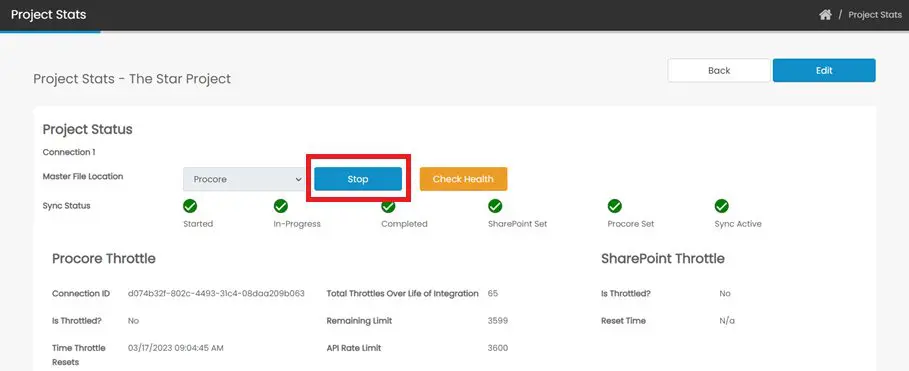How Can We Help?
06. Deactivate a Sync
Step 1: Click on the Home icon from the left navigation bar to navigate to Dashboard page.

Step 2: Click on the Project Name of an Active Connection you want to deactivate the sync.
Step 3: In the Project details page, click on the Stop button to stop the sync of an Active connection